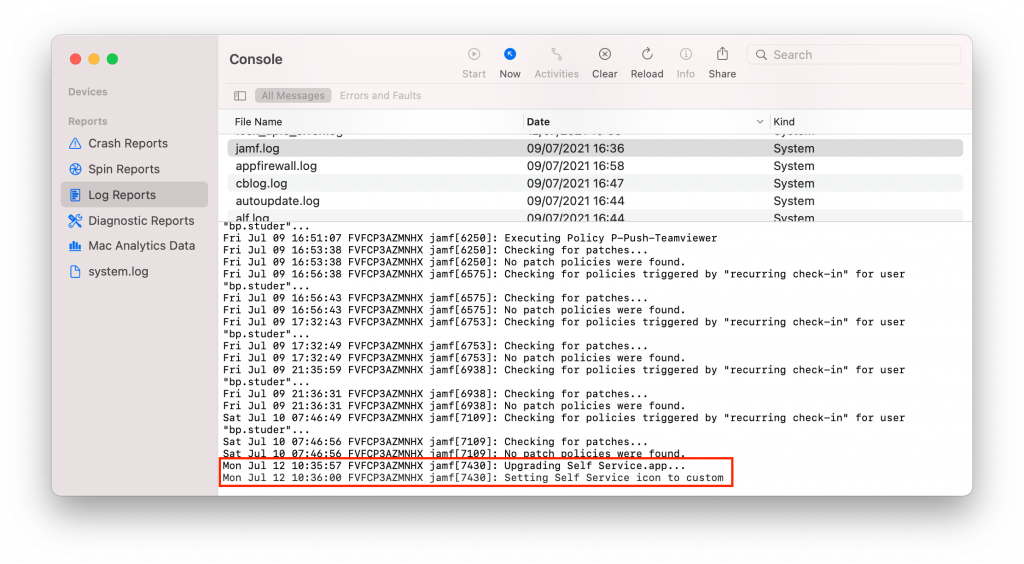When the Self Service on a Mac crashes, the first thing you’ll want to try is to reinstall it. But how ? We will see how to do it the good and simple way.
First, check the logs to see if you can find why it’s crashing. Maybe it’s not related to the Self Service app. You can find the logs here in the Console app :
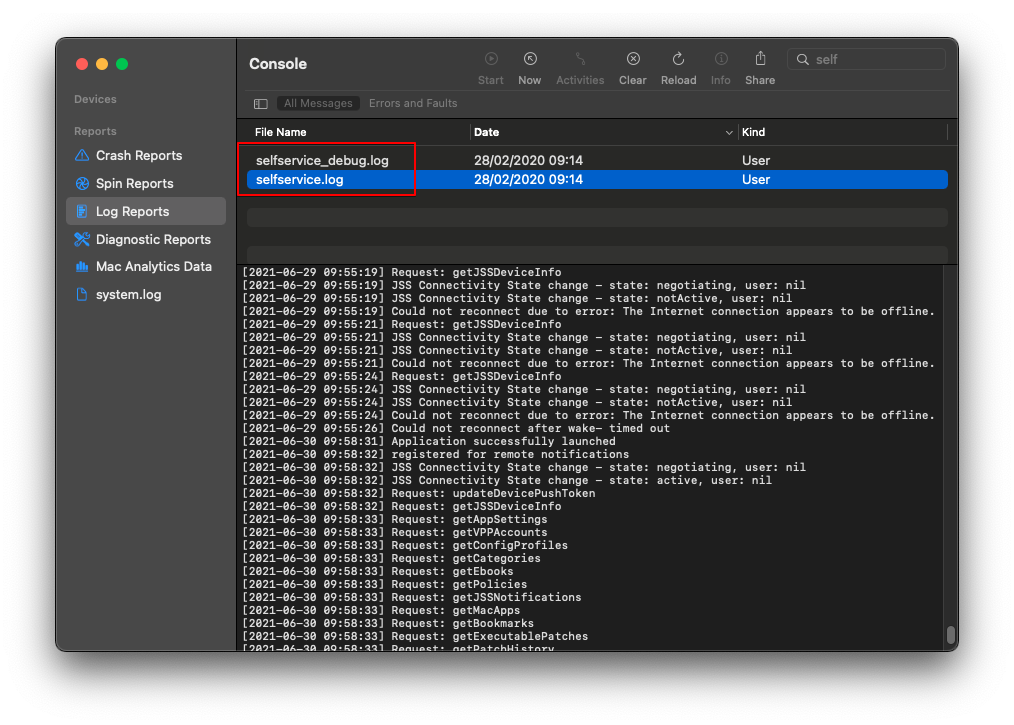
Now, let’s see how you can reinstall it. Just follow these steps :
- Drag Self Service app to the trash. Empty the trash.
- In the user’s login keychain, delete com.jamfsoftware.SelfService.privatekey and com.jamfsoftware.SelfService.publickey
- In Terminal, run
sudo jamf policyto reinstall the Self Service app - Reboot
- Launch new Self Service app
You’ll see in the jamf.log the self service app being reinstalled, followed by the custom icon.