If you try multiple Linux distribution to find the one that fits you the best, you may end with a lot of EFI entries when you boot. You may not see them, as it will always boot the latest installed, but if you want a clean boot menu, here is how to remove the unused EFI entries.
The following have been tested on a Ubuntu 20.04 LTS. Start by installing the package efibootmgr (if not already present).
sudo apt-get install efibootmgr
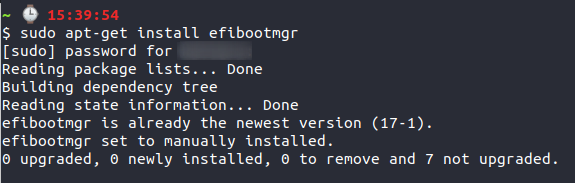
In my case, it was already installed. Now, we will display all the EFI entries.
sudo efibootmgr
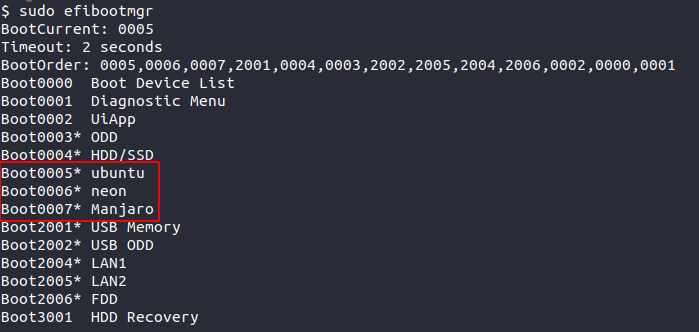
We have here three entries. I want to keep only Ubuntu, as I don’t have Neon and Manjaro anymore. So we will remove entries 6 and 7. You can see the current used entry on the BootCurrent line (here it’s number 5).
Be very careful of the entry you want to keep or remove. If you remove the wrong entry, you won’t be able to boot anymore
sudo efibootmgr -b 6 -B
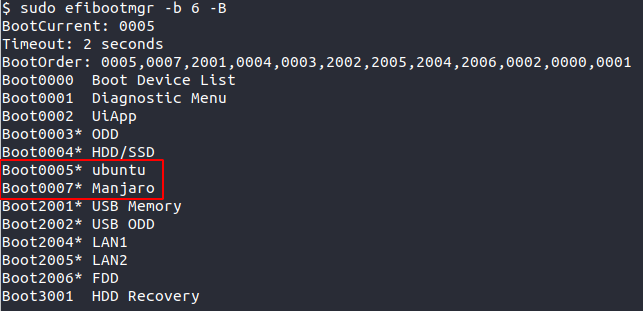
The entry #6 is immediately removed. We do the same for #7
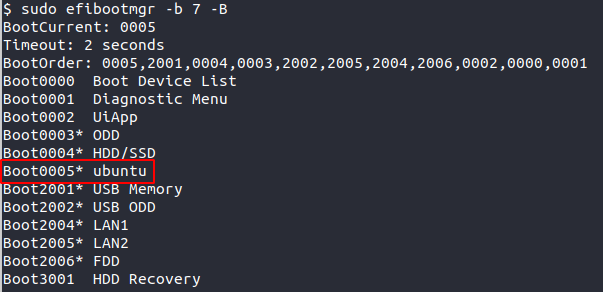
Now our EFI boot menu is clean.
